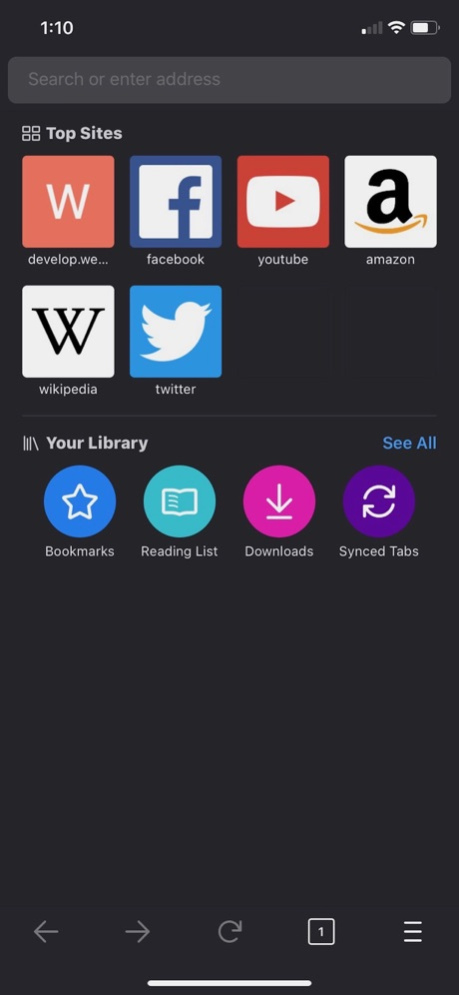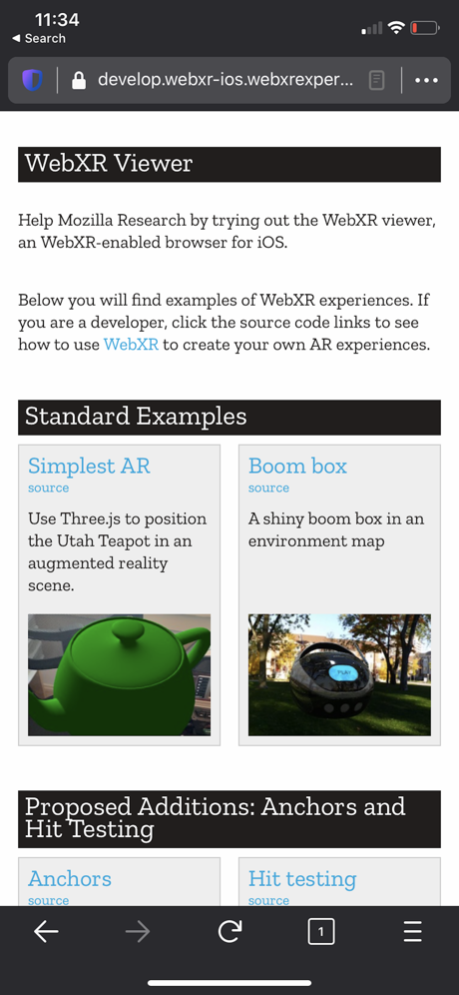WebXR Viewer 2.0
Continue to app
Free Version
Publisher Description
Mozilla’s WebXR Viewer is an augmented reality (AR) viewer that lets you create and run AR experiences built with web technologies and ARKit.
This is an experimental product, targeted at developers wanting to develop and test web-based AR applications on iOS. It is not an officially supported Mozilla application.
WebXR is a cross-platform Web API for augmented reality (AR) and virtual reality (VR). We have released the WebXR Viewer to give web developers a chance to experiment with web-based AR experiences on iOS using WebXR, and provide a way for us to get feedback for the WebXR community as it continues to develop AR support in the WebXR specification.
The WebXR viewer implements a collection of accepted and proposed WebXR AR API features, and also supports some of the non-standard features we developed for an early version of the WebXR API.
Version 2 of the WebXR Viewer is based on the Firefox for iOS source code, so is a much more full-featured web browser. Some of Firefox's features are working (e.g., account sync), while some features are still in development (e.g., send-to-device). Please report problems or feature requests as issues at https://github.com/mozilla-mobile/webxr-ios-js
To learn more about the WebXR Viewer and other ways Mozilla is working with the web community to bring augmented reality, virtual reality and mixed reality to the web, visit https://mixedreality.mozilla.org/
May 29, 2020
Version 2.0
Version 2.0 of the WebXR Viewer is a complete rewrite of the application, based on the Firefox for iOS source code. The application now implements the official WebXR API, including the accepted and proposed features.
About WebXR Viewer
WebXR Viewer is a free app for iOS published in the System Maintenance list of apps, part of System Utilities.
The company that develops WebXR Viewer is Mozilla. The latest version released by its developer is 2.0.
To install WebXR Viewer on your iOS device, just click the green Continue To App button above to start the installation process. The app is listed on our website since 2020-05-29 and was downloaded 5 times. We have already checked if the download link is safe, however for your own protection we recommend that you scan the downloaded app with your antivirus. Your antivirus may detect the WebXR Viewer as malware if the download link is broken.
How to install WebXR Viewer on your iOS device:
- Click on the Continue To App button on our website. This will redirect you to the App Store.
- Once the WebXR Viewer is shown in the iTunes listing of your iOS device, you can start its download and installation. Tap on the GET button to the right of the app to start downloading it.
- If you are not logged-in the iOS appstore app, you'll be prompted for your your Apple ID and/or password.
- After WebXR Viewer is downloaded, you'll see an INSTALL button to the right. Tap on it to start the actual installation of the iOS app.
- Once installation is finished you can tap on the OPEN button to start it. Its icon will also be added to your device home screen.